All The Colors By Warshington Alienware 17 R4 Theme “This theme cycles morphs through all colors. No strobing or sharp transitions, just gradual morphing. I would have added more actions for the sides and lid lighting, but I ended up hitting the maximum allowed by AlienFX.”
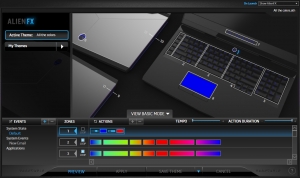
Submitted by Warshington
Expected Compatible with: Alienware 17 R4 – Please reply if different.
Support The Site!
Quick Buy ALL themes or Desktop Backgrounds for a small fee and support the sites server costs! Click Here

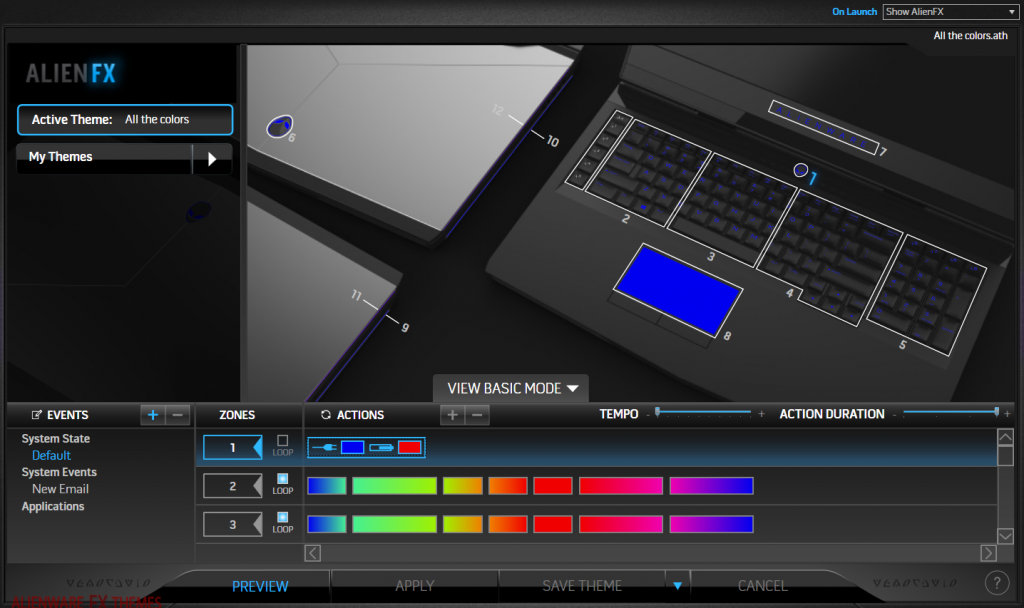


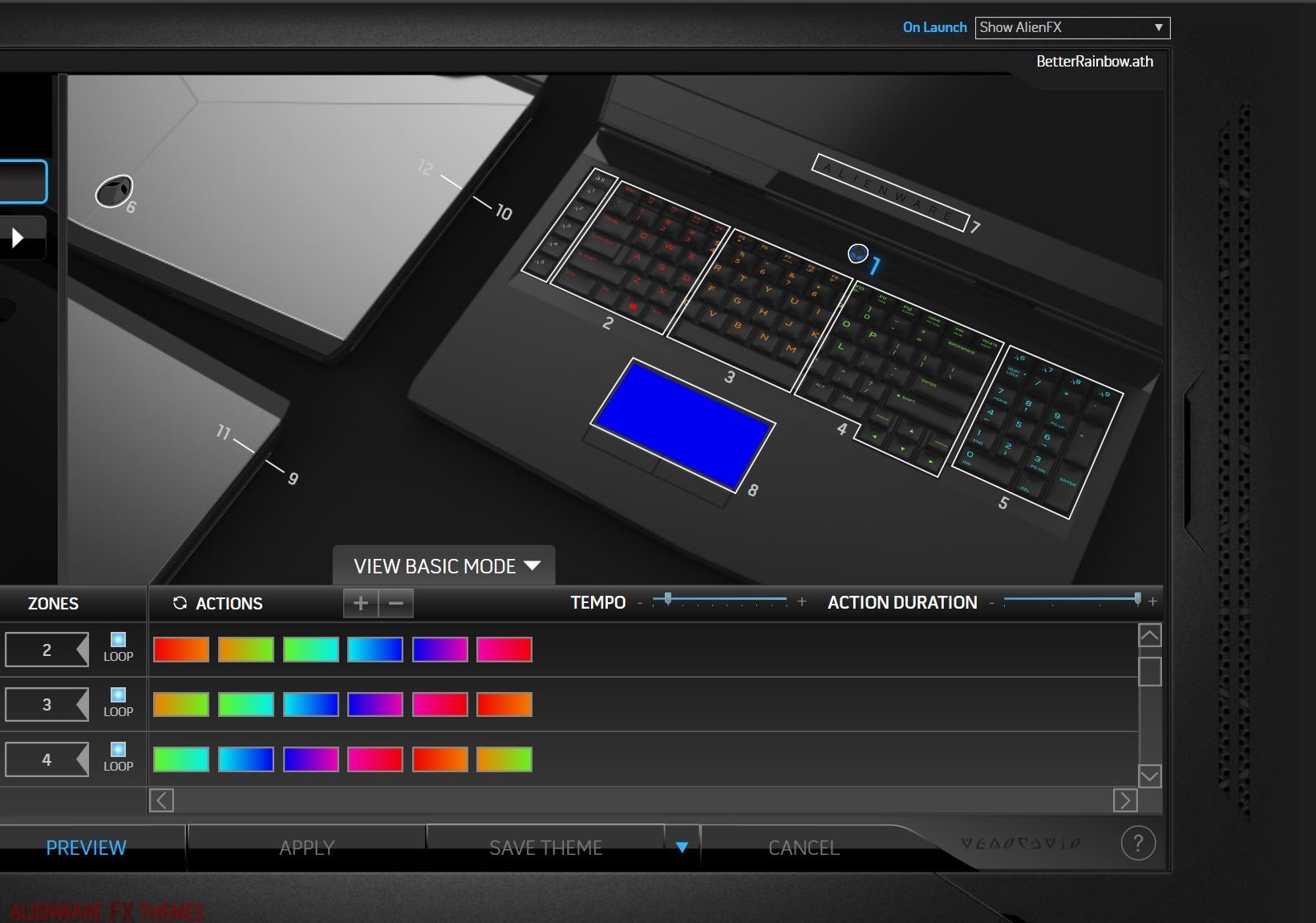
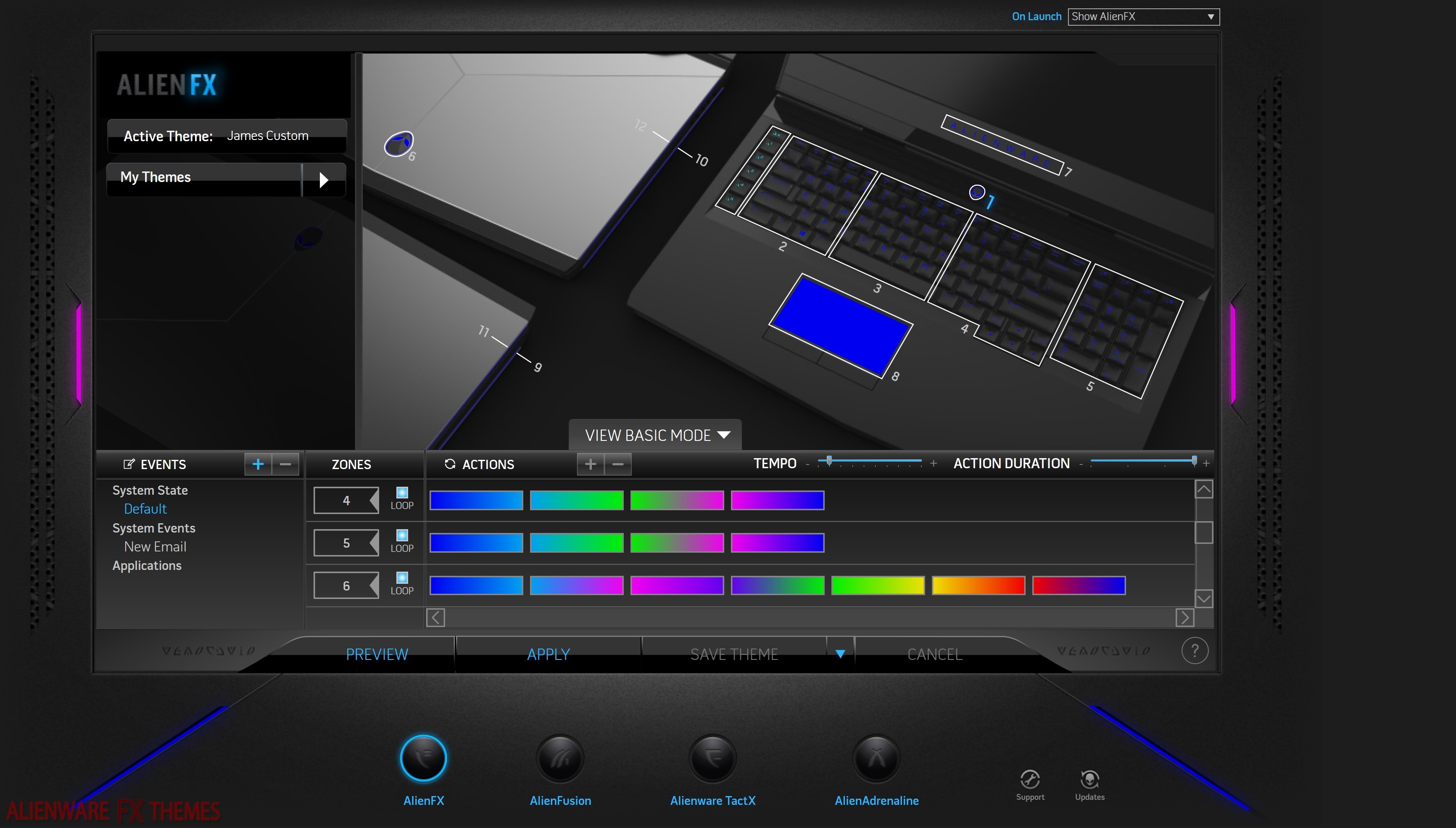


how do i download this so i can use it on my computer
I cant find where to put it so I can use I. I looked on YouTube but there was nothing. help?
Create a file named “themes.”
Save the file to theme folder. Copy the “.ath” into the theme folder.
Open your FX control center. Click My Themes, click Browse and go to your Theme folder. Click “.ath” theme you want.
Wallah, done.
I found a way how to do it if anyone needs help with adding this to alienfx on alienware 17 R4